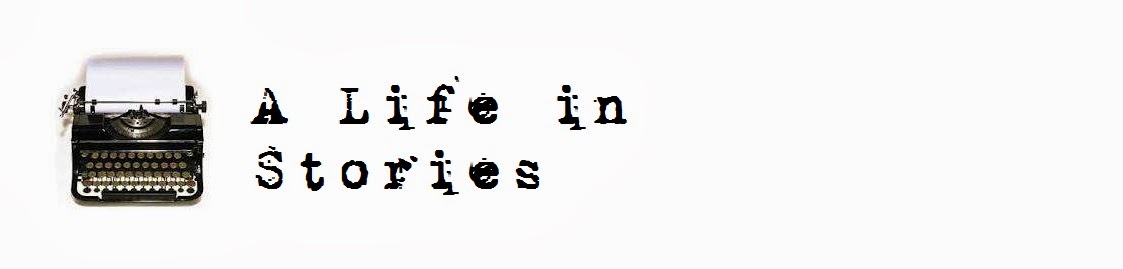First, let me start with good news (and, conveniently enough, the first thing that has saved my literary life): You no longer have to endure posts that include me complaining about my laptop! Because I got a
new laptop over the weekend. No more missing J key! No more sticking space bar! It is all beautiful, and shiny, and it makes me stupid happy! (It was an early birthday gift from my parents! Thanks Mom and Dad!)
But wait! It gets even better! This is the part that I have been eager to share with you...the second thing that has saved my literary life: I also got some
new software that is helping me get all of my handwritten stuff together. It is
Scrivener and it is so good that I have been telling every writer I know about it. In case you are interested, it is a STEAL at only $40.00, plus I found a
coupon code that made it 20% off! So, for a mere $32.00, I am finally getting organized.
 |
| Screenshot of the software that is saving my literary life! |
It has the manuscript software (and it can format for novels, screenplays, comics, etc.), it allows you to make notecards and arrange them on a virtual corkboard. You can move things around with ease. You can keep track of work count, character count, printed page count, paperback page count, totally project length, daily writing goals... It is seriously amazing!
One of the things I really wanted to share with this blog was what works and what doesn't (or at least what does and doesn't work for me). And THIS WORKS! It has so many features that I haven't even started using all of them yet, but it has functions that seem geared toward a lot of different writing styles and preferences. If you like to outline--this is for you! If you like notecards--this is for you!
You can even take a “snapshot” of a document, which allows you to edit and rewrite and know that you can restore an earlier revision at any time. (This is fabulous for those "What was I thinking?!" moments.)
You can add tables, bullet points, images and mark up your text with comments and footnotes.
You can format as you go using the format bar at the top of the page, or you can use any font you want for the writing and let Scrivener reformat your manuscript after you're done. This allows you to focus on your writing words rather than the presentation.
Once you have everything typed in, revised, and ready to go, you can compile your finished draft for printing or exporting to your favourite word processor for any final formatting, then export it to web or e-book formats for self-publishing! Seriously, I am amazed.
And, just for fun, it even has a Random Name Generator. Seriously! I don't know about you, but I
agonize over character names. But sometimes, that can be wasted time. Sometimes it is just not that important...a "throw away" character, if you will. In comes the Random Name Generator!
Oh, and your RESEARCH! You can even store and organize all your research for your book.
I think I could probably go on forever about this, but I would rather get back to using the software, so instead I will just tell you one more thing about it: There is a
free trial available. No kidding! Thirty days FREE! So...no excuses! You really need to check it out for yourself.
And finally, the third thing that has saved my literary life:
my fellow writers. I have been so incredibly blessed lately with making contact with so many amazing writers. New projects are presenting themselves, support seems to be coming at me from all sides, and I am amazed by how generous people can really be!
You can expect a normal post soon: one with more complaining/writer angst and less gushing and warm-fuzzies. (Just in case you were worried I was going all mushy on you!)